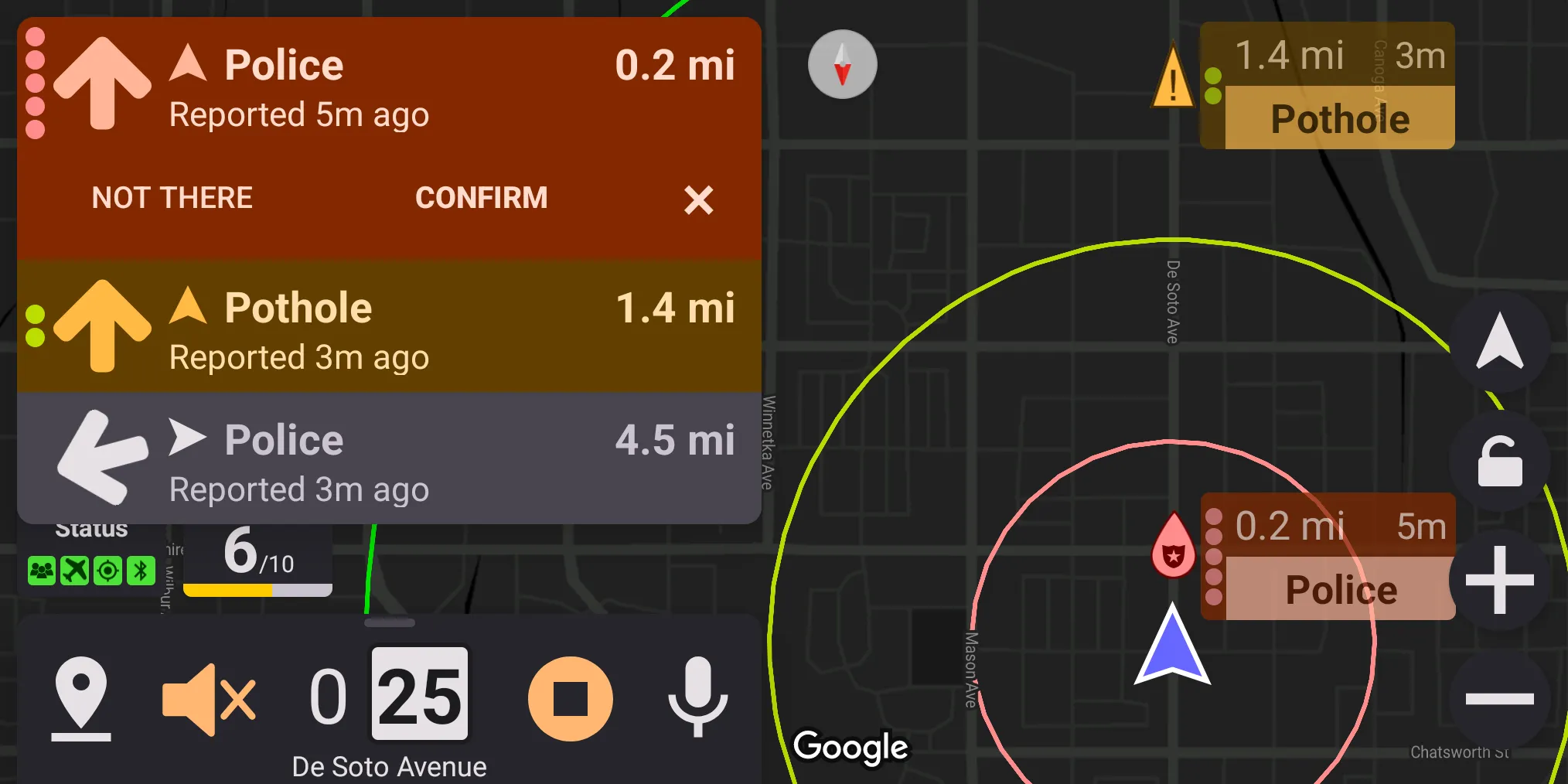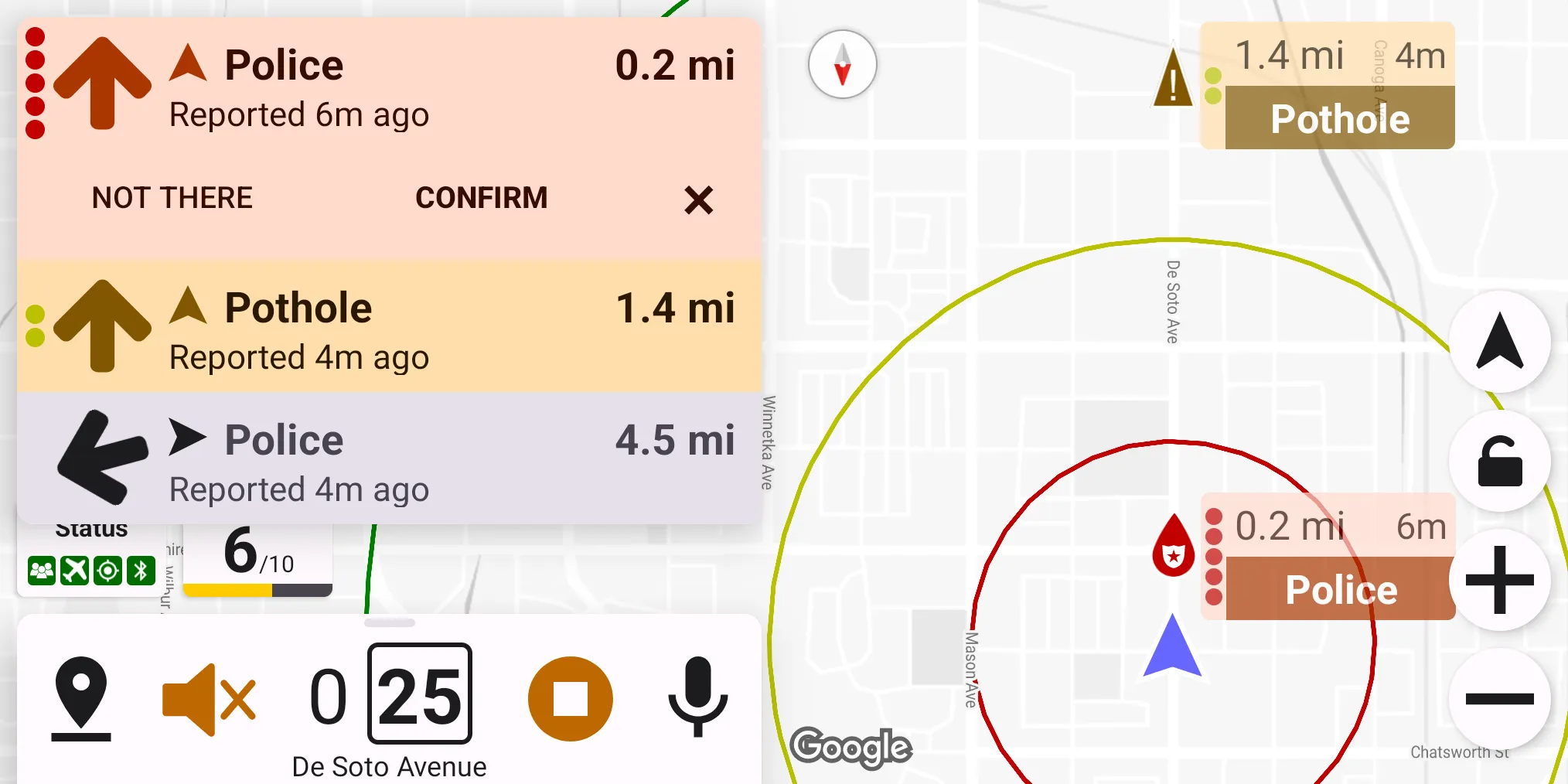Crowdsourced Alerts (Police, Hazards)
Highway Radar can use crowdsourced data to alert on police presence (including possible speed traps) and road hazards (e.g., accidents, cars stopped, objects on the road).
We don't have a good user base to run our own crowdsource exchange server and still be effective. Instead, the application only implements some protocols allowing communication with other servers.
There are two ways Highway Radar can fetch crowdsourced alerts
- Set up a server hostname. This way, you'll be able to fetch crowdsourced reports but not submit your own reports.
- Use a SABRE plugin (covered in another section) – this way, you'll be able to both fetch and submit crowdsourced reports. You'll also be able to vote for alerts if a SABRE plugin is used.
Go to Settings > Crowd-sourced alerts > Server hostname to set a server hostname. You can input a server name in the prompt dialog, and press OK.
NOTE: Due to protocols' similarity, entering
waze.comas a server hostname often results in Highway Radar pulling real-time crowdsourced alerts directly from Waze. However, it violates Waze's ToS and might be illegal in your country.