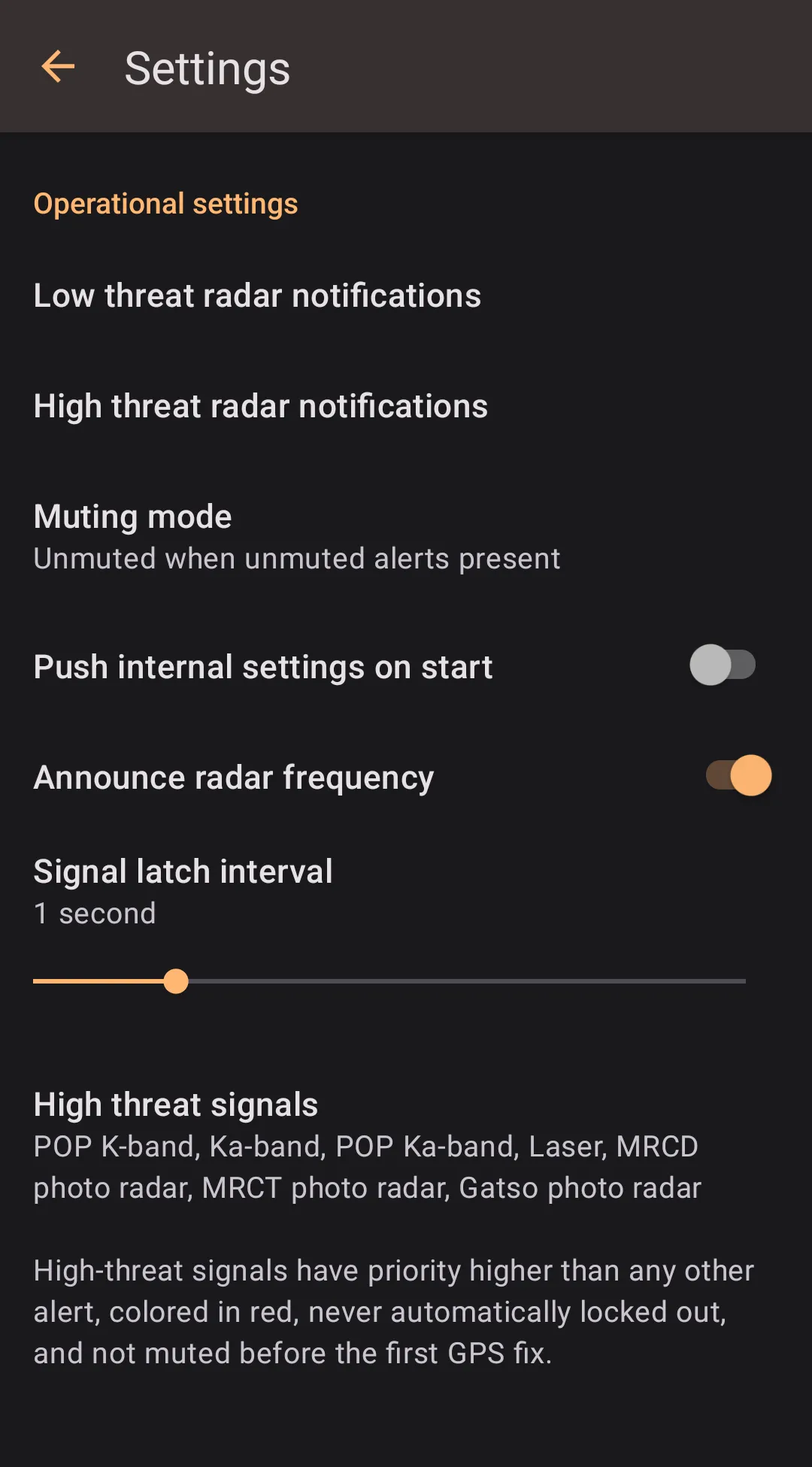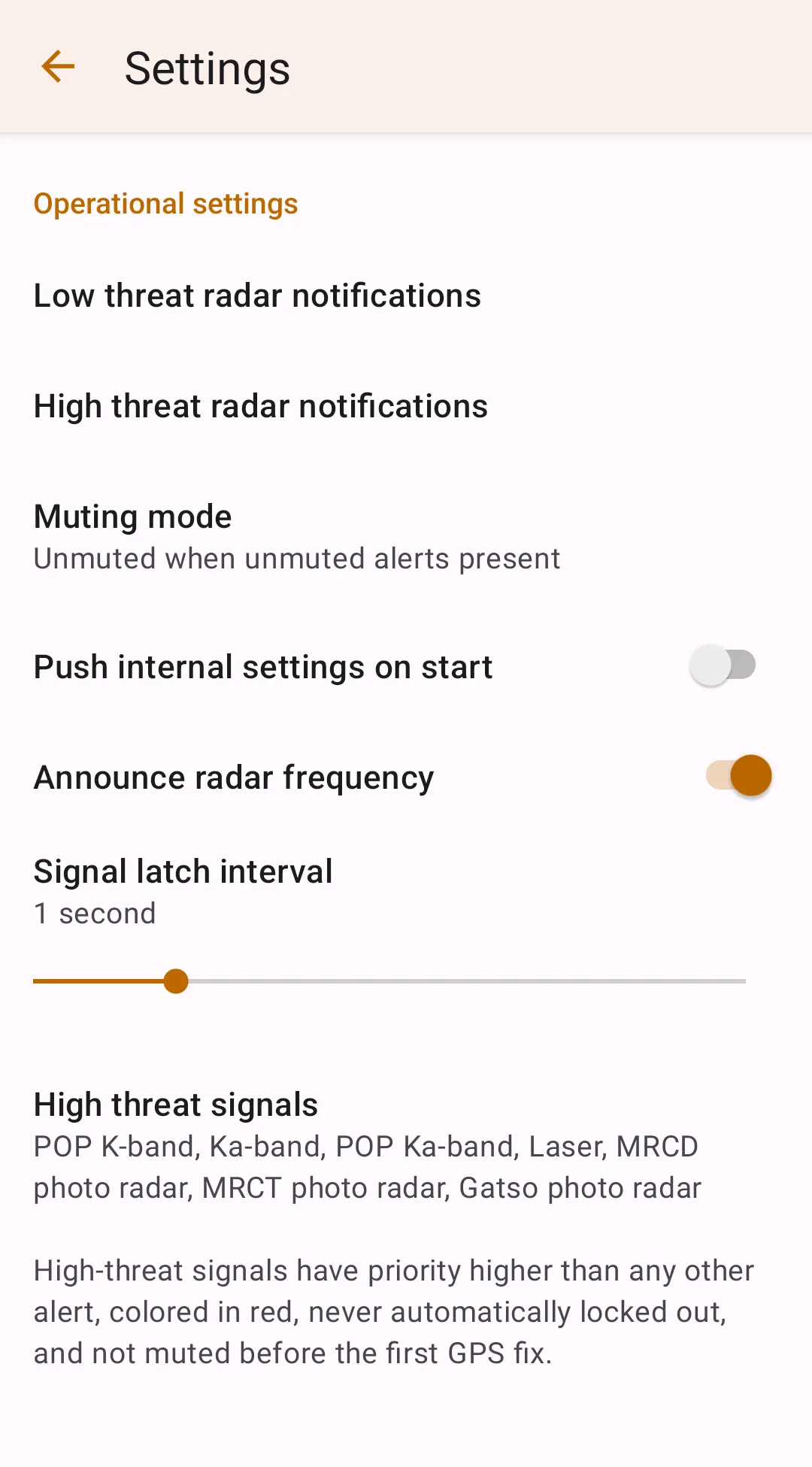Operational Settings
Configured in
Settings → Radar detector integration → Operational settings. TheRadar detector modelpreference underSettings → Radar detector integrationshould be set to a value other thanNo radar detector ingtegrationfor this preference to appear.
Operational settings control how the application integrates with the connected radar detector.
Display Mode (V1 Only)
Valentine V1 supports its display being turned on or off by the Bluetooth application. Highway Radar can utilize this capability in various ways, selected via the Display mode preference.
The following options are supported:
- Always on – the V1 display is never turned off; that is the default behavior of V1 when no mobile device is connected.
- On when any signal present – the V1 display is on when the detector is receiving any signal, regardless of its muting status.
- On when unmuted signal present – the V1 display is on when there is an active radar/laser alert which is not muted on the Highway Radar side.
- On then alerts with beeper present – the V1 display is on when there is an active radar/laser alert which causes Highway Radar beeper to be active.
- Always off – the V1 display is always kept off.
Muting Mode
Highway Radar can control whether the connected detector should be muted or not at any time. That feature is controlled via the Muting mode preference.
Please note that detectors may have additional self-muting logic which Highway Radar can't control (e.g., built-in low-speed muting, built-in lockouts, etc.)
The following options are supported:
- Don't control muting – Highway Radar doesn't intervene in the detectors' muting logic, so the muting systems are separate.
- Unmuted when unmuted alerts present – The detector is unmuted when any active radar/laser alerts not muted in the Highway Radar are present.
- Unmuted when alerts with beeper present – The detector is unmuted when there is any active radar/laser alert which causes the Highway Radar beeper to be active.
- Always muted – Highway Radar tries to prevent the detector from producing any sounds.
Push Internal Settings On Start
When this preference is enabled, the Highway Radar will always push the internal detector preferences upon starting, or first connection to the detector should this happen when the service is already started.
Announce Radar Frequency
The radar frequency is added to voice announcements when this preference is enabled.
Signal Latch Interval
Signal latch preference controls how long the Highway Radar should display the alert once the detector considers the signal gone. Also, this preference applies a sliding maximum to the signal strength (e.g., if the latch is 2s, then at any moment, Highway Radar displays the maximum signal strength during the last 2s instead of showing the current reported strength).
On DS1, the data reported via Bluetooth disagrees with the data presented on the device. Bluetooth data contains the radar signals "as is" - the same as the detector is receiving. However, the data presented to the user has a latch applied to it. This behavior leads to inconsistent data displayed by the application and the detector. For example, let's say the DS1 is receiving a radar signal lasting precisely one second. In this case, the Highway Radar will receive the alert for one second via Bluetooth, and then the alert will immediately disappear. However, the detector will display the same alert for about 6 seconds, slowly "fading out" when no actual signal exists. Signal latch interval preference is created for exactly these cases to give the user more time to see and interpret the signal.
High Threat And Low Threat Signals
While most detectors and mobile applications are configured per signal bands, Highway Radar uses a different approach. The problem with configuring different bands separately is that the configuration becomes increasingly complex as detectors support more and more different bands. For example, DS1 has nine different signal classifications (X, K, Ka, POP-K, POP-Ka, Laser, MRCD, MRCT, Gatso).
So, by default, Highway Radar supports two types of alerts – low threat and high threat. However, you can configure which band goes to which category. For example, X-, and K-band can be configured as a low threat, and Ka-band and Laser could be configured as a high threat.
The alert type (high or low threat) directly controls the following:
- High threat alerts are displayed higher in the alerts list.
- Low threat alerts are displayed in green in the alerts list, and high threat alerts are displayed in red.
- Auto-lockouts are only enabled for low threat alerts (unless overridden by a custom processing rule).
- Low threat alerts are muted until an initial GPS fix is acquired (unless overridden by a custom processing rule).
Also, sounds are configured separately for high threat and low threat alerts.
High Threat Signals Preference
You can select which radar bands should be considered a high threat by adjusting the High threat signals preference in the Operational settings menu.